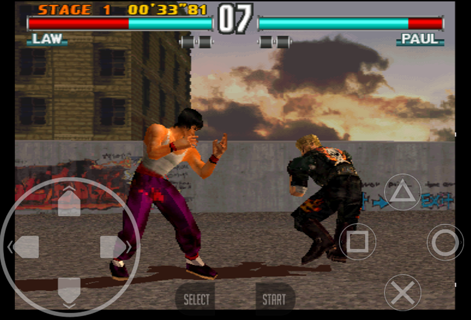GoolEmu (Playstation Emulator) 1.3.6
Paid Version
Publisher Description
-------------------------------------------------------------------------------
Steps to Follow:
1. Make sure you have a valid Playstation Bios File. You can grab one from here:
https://www.box.com/s/9819qetwm9v2obul4qcu
Extract the downloaded Bios file anywhere in your device.
3. Hit Play and locate your game and wait for couple of seconds for the game to load.
If you are still unable to play / load games, help us figuring out the issue by sending us an email with your game
details @ goolemulatorandroid@gmail.com
-------------------------------------------------------------------------------
Update v 0.1.2:
* Fixed load ROMS in some devices
Take the incredible world of PlayStation everywhere you go.
GoolEmu is a super fast emulator to run Playstation games on the broadest range of Android devices, from very low-end phones to modern tablets. It does more than just emulating the full system.
Include virtual touchscreen pad support, and hardware buttons mapping.
Create an ISO image from your favorite games and enjoy playing them on your Android phone.
PSX , PSone, PlayStation© are trademarks or registered trademarks of Sony Computer Entertainment Inc. All rights reserved.
About GoolEmu (Playstation Emulator)
GoolEmu (Playstation Emulator) is a paid app for Android published in the Arcade list of apps, part of Games & Entertainment.
The company that develops GoolEmu (Playstation Emulator) is Pocket Robot. The latest version released by its developer is 1.3.6. This app was rated by 3 users of our site and has an average rating of 4.7.
To install GoolEmu (Playstation Emulator) on your Android device, just click the green Continue To App button above to start the installation process. The app is listed on our website since 2013-08-07 and was downloaded 179 times. We have already checked if the download link is safe, however for your own protection we recommend that you scan the downloaded app with your antivirus. Your antivirus may detect the GoolEmu (Playstation Emulator) as malware as malware if the download link to com.pocketrobo.psemulator is broken.
How to install GoolEmu (Playstation Emulator) on your Android device:
- Click on the Continue To App button on our website. This will redirect you to Google Play.
- Once the GoolEmu (Playstation Emulator) is shown in the Google Play listing of your Android device, you can start its download and installation. Tap on the Install button located below the search bar and to the right of the app icon.
- A pop-up window with the permissions required by GoolEmu (Playstation Emulator) will be shown. Click on Accept to continue the process.
- GoolEmu (Playstation Emulator) will be downloaded onto your device, displaying a progress. Once the download completes, the installation will start and you'll get a notification after the installation is finished.